nxClone is a reverse engineering software that seamlessly works with nxSensors and nxScanners. With the help of nxClone, you can integrate nxSensor with your own motion control system (for example, CMM), or transform your CNC machine into a CMM within a very short time for rapid scanning and prototyping. Moreover, you can plan your scanning jobs within a few mouse clicks, process scanning data with user-friendly interactions, handle polygon models with advanced functions, create polygon-based toolpaths, perform CNC machining verification, and export binary STL, VRML, OBJ and DXF models for manufacturing.
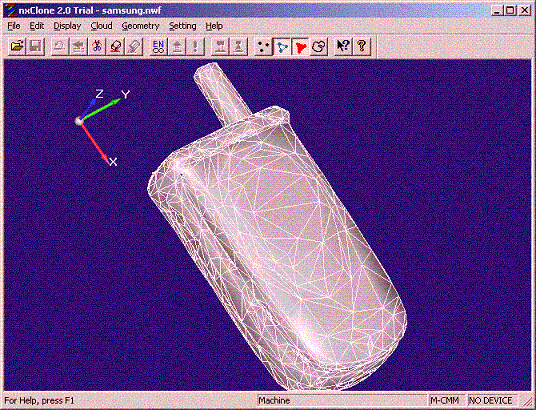
nxClone is an economic but powerful software for applications in Reverse Engineering, Rapid Prototyping, and Part Copying/Cloning. It features:
- Convenient Data File Management: ASCII, IGES, STL and NWF files;
- Excellent Path Planning: interactively import, create and edit scanning paths;
- Automatic Scanning: change scanning step in fly;
- Unique Sensor Calibration: automated tool-ball based calibration;
- Universal Motion Control: machine interface to different ports/controllers (serial port, USB, UCC, DME I++ etc);
- Powerful Cloud Processing Capability: interactively modify, register, align, polygonize, smooth and merge scan clouds;
- Agile Polygon Capability: edit/remove/change to polyn; trim, extrude and intersect polygons;
- Rapid Prototyping: generate polygon-based toolpath, simulate 3-axis CNC machining, as wwll as export polygon models into binary STL, VRML, OBJ and DXF models for manufacturing or evaluation;
- Easy to Use: detailed on-line help documents to guide you through all features;
Here is an example of scanning and processing a cell phone model:
(a) The original cell phone model.
(b) nxSensor scans along one path and generates one scan cloud.
(c) nxSensor generates another scan cloud after the cell phone is repositioned.

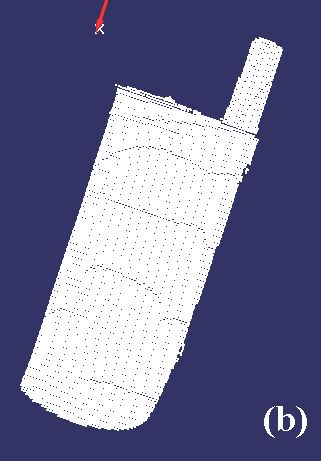
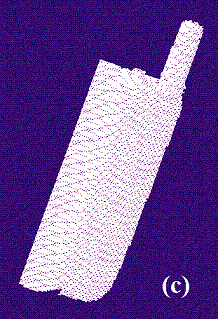
When the whole cell phone is finished, you start to process the scan clouds in nxCone software:
(d) Polygonize the scan clouds (triangulation).
(e) Register and align two adjacent clouds together.
(f) Merge scan clouds into a single polygon model after all clouds are aligned to each other.

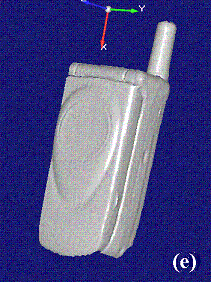

For more information, please contact NextWare, Inc.
If you want to upgrade/retrofit your machine (CMM) with our laser scanner, please send us your machine information and tell us you would like to get a free copy of nxClone.
2. nxUtil
nxUtil is a dialog-based device utility program (DUP) that comes with every nxSensor and nxSanner. It has basic functions controlling and testing NextWare’s sensors and helps users manage and program sensors.
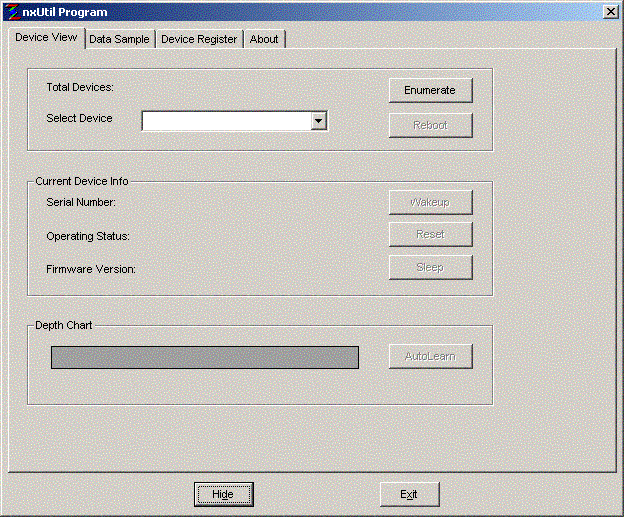
nxUtil provides three main interfaces:
- Device Information: display basic information on the current device;
- Data Acquisition: grab data from sensor and display in viewport;
- Device Registration: scan tool ball to register sensor into motion system;
For more detailed information, see sensor’s User Manual. Contact us about nxUtil, our scanner testing software.
Computer System Requirements
Minimum System:
- 500Mhz or faster Pentium computer or compatible;
- 800×600 Color Monitor;
- Windows 2000 or XP;
- 512MB RAM or more;
- 100mega bytes hard disk space;
- CD ROM drive;
- USB port;
Recommended System:
- 1.0Ghz Pentium Computer or compatible;
- 1024×768 Color Monitor;
- Windows XP;
- Video Display Adaptor with 3-D Graphic Accelerator (OpenGL compatible);
- 2.0GB RAM for Large Model;
